Experience Next-Level Business Communication with DishaLive WApp | WhatsApp Business API


Send thousands of personalized WhatsApp messages using your own number without any number ban.
Automate customer interactions 24/7 with intelligent chatbots that save time and boost engagement.
Display the verified green tick badge next to your business name, making your brand instantly recognizable and trustworthy to customers.

Features that would make your life easier with WhatsApp Marketing
Reach thousands of customers in seconds using your own number — no risk of number bans or restrictions.
Engage customers 24/7 with AI-powered chatbots that instantly respond to FAQs, product queries, and more.
Build trust with an official green badge — show customers that your account is genuine and recognized by WhatsApp.
API’s enable seamless connection between different services, allowing data sharing and functionality integration.
DishaLive WApp | WhatsApp Business API chat feature replicates the native WhatsApp interface, guaranteeing users a seamless and familiar messaging experience.
Let your team handle multiple chats from a shared inbox — perfect for sales, support, and marketing teams.
Supports multiple phone numbers for same WhatsApp Business Account.
Personalize your messages with user base information and custom fields tailored to your audience on DishaLive WApp | WhatsApp Business API
Monitor message delivery, open rates, and performance metrics with real-time analytics dashboards.
Set up automated sequences or schedule messages in advance for campaigns, reminders, and follow-ups.
Easily integrate with your CRM, website forms, or lead capture tools to automate workflows and response handling.
Deliver next-level customer experiences with advanced AI bots that understand and respond like humans. Using the power of ChatGPT and FlowiseAI,
DishaLive WApp | WhatsApp Business API is a helpful tool for businesses to communicate better with customers. It makes talking to customers easier and simpler, helping businesses grow and build strong relationships.
Get free trial
Our Advanced Bot Flow Builder streamlines bot conversation creation, enabling easy setup of triggers between bots using button and list row links.
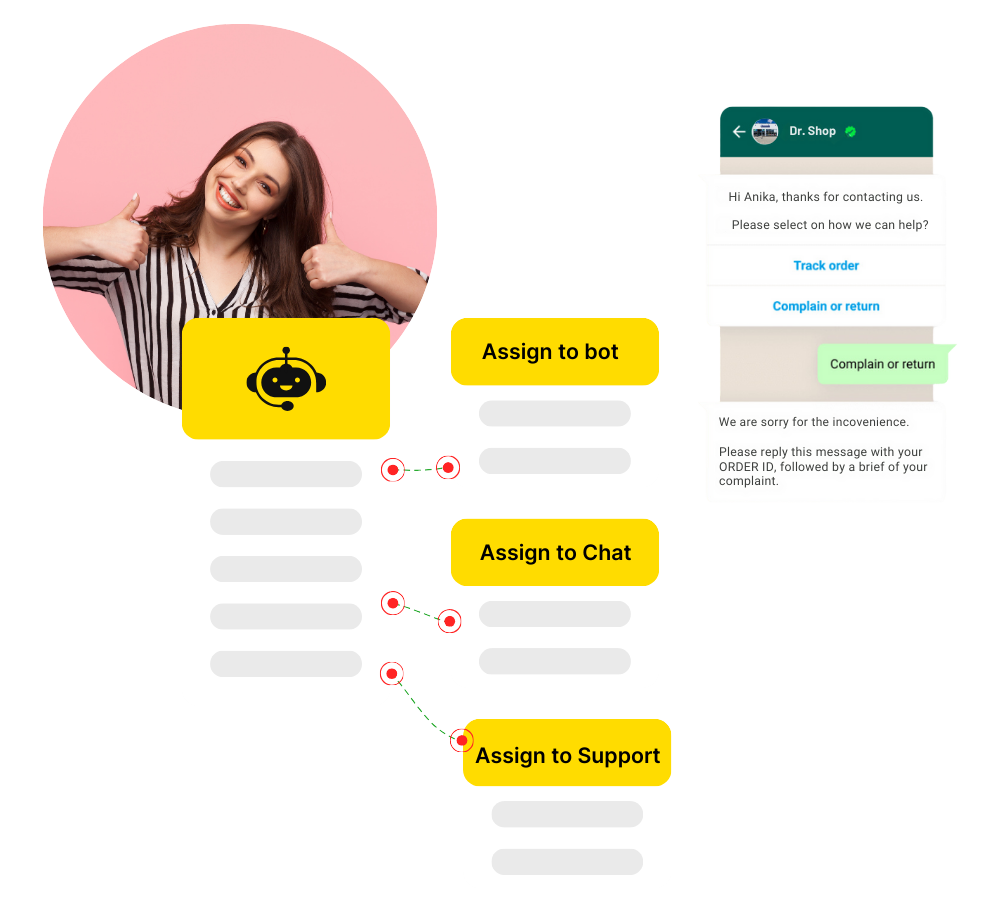
Set bot operation hours with start/end times, timezone, and enable timing for specific bots, applying restrictions only to selected bots.
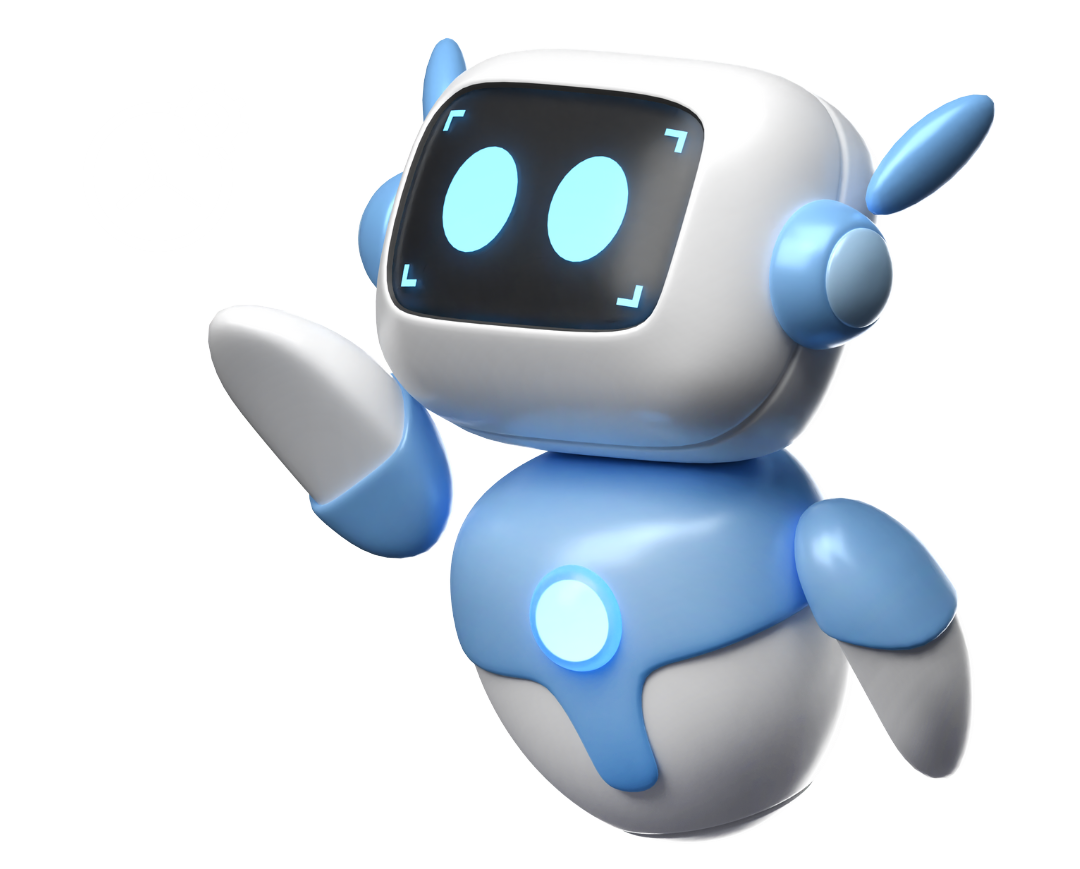
A message will be sent if the AI Bot fails to respond due to an error. You can also enable the AI Bot automatically for all new contacts created from incoming messages or imports.
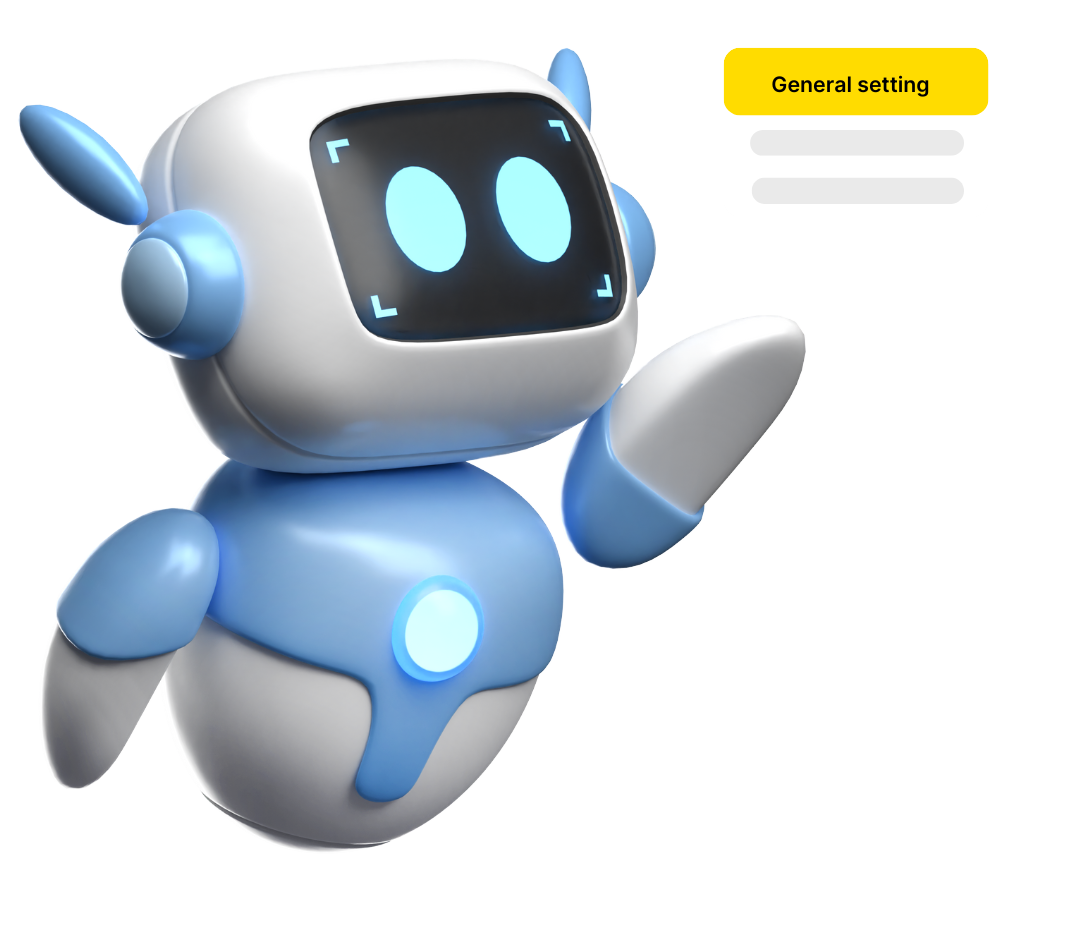
Using DishaLive WApp | WhatsApp Business API has transformed our customer engagement strategy. The import/export feature is a game-changer for managing our contacts efficiently.
Marketing Manager
The automation capabilities of DishaLive WApp | WhatsApp Business API, especially the bot replies, have significantly reduced our response times and improved customer satisfaction.
Customer Service Lead
DishaLive WApp | WhatsApp Business API's intuitive design and easy Facebook WhatsApp Business integration made it simple for us to start our marketing campaigns quickly.
Digital Marketing Specialist
📋 To get started with DishaLive WApp | WhatsApp Business API, we need a New Mobile Number (on which there should be no registered WhatsApp account or you can delete the Permanent Account of existing WhatsApp ), and a Facebook Business account. A Credit/Debit Card for Meta charges, and a Website or business portfolio link. In short, we required these all for WhatsApp Business API:
👉 For registered businesses, the daily messaging limit is set at 1,000 messages, while unregistered businesses have a limit of 250 messages per day. If you consistently utilize more than 50% of your daily message limit, your limit will automatically increase to the next tier—starting with 10,000 messages, then 100,000, and eventually, unlimited messaging. To complete Meta Business Verification, please ensure you have at least one of the following documents:
Get recognized as an Official Business Account on WhatsApp and boost your brand's trust with the verified blue tick badge.
Your business must be a well-known and frequently searched brand. This includes having organic media coverage, a strong online presence, and active engagement across digital platforms.
You must complete Business Verification in Meta Business Manager. Submit documents like your business license, utility bills, or government registration to confirm your identity.
Your business must strictly follow WhatsApp’s Commerce and Business Policies. Any violation can lead to rejection of verification.
Two-step verification must be activated for added security on your WhatsApp Business number before applying for verification.
Once the above requirements are met, you can submit a verification request through WhatsApp Manager in your Meta Business account. It typically takes 5–7 business days for approval.
If rejected, you can reapply after 30 days.